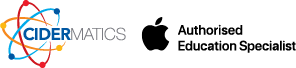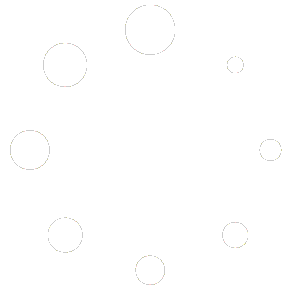Teachers
Professional learning is an investment. Improve your classroom learning, reduce your teachers’ workload, develop your skills and focus on your students. When technologies are placed into the hands of confident teachers, learning becomes inspirational and accessible for all.
Teacher workshops
Pedagogical and curriculum-based workshops for teachers.
Classroom modelling
Example lessons for teachers to observe or co-teach with technology.
Curriculum planning
Development of long-term plans to integrate technology across the curriculum.
Teaching & mentoring
1 to 1 training & small group training for teachers with personalised CPD objectives.
Curriculum

Everyone Can Create
As a teacher, you know that creativity is an essential skill. Apple has created a new collection of project guides that helps teach students to develop and communicate ideas through drawing, photography, music and video. And it gives you fun and meaningful ways to ignite student creativity by bringing these skills into any lesson, topic or assignment.
Everyone Can Create is a collection of project guides that bring creative expression to every subject. The projects in the Everyone Can Create guides teaches students to develop and communicate ideas through video, photography, music and drawing. They help ignite creativity by giving teachers fun and meaningful ways to bring these skills into any lesson, in any year group.
The collection of Everyone Can Create student guides are a versatile set of learning materials designed by educators, parents, artists, musicians and photographers at Apple. Each guide teaches students the key skills they need to learn with a series of activities, and all those skills build into a really fun project.

Everyone Can Code
Coding is essential to help students thrive in a future driven by technology. Apple has created the Everyone Can Code and Develop in Swift curricula with lessons on iPad and Mac, teacher guides and apps to make it easy to teach coding in your classroom. Swift Coding Club resources can help extend the learning before or after school. And by earning App Development with Swift certification, aspiring app developers can demonstrate their readiness to take the next step in learning.
When teaching code, you’re not only teaching the language of technology, you’re teaching new ways to think and bring ideas to life. And Apple has two programmes to help you bring code into your classroom, whether you’re just starting or ready to get your students certified in Swift.

Swift Playgrounds
Swift Playgrounds is a revolutionary app for iPad and Mac that makes learning Swift interactive and fun. It requires no coding knowledge, so it’s perfect for students just starting out. Solve puzzles to master the basics using Swift — a powerful programming language created by Apple and used by the pros to build today’s most popular apps. Then take on a series of challenges and step up to more advanced playgrounds designed by Apple and other leading developers.

Develop in Swift
When you teach code, you’re not only teaching the language of technology. You’re also teaching new ways to think and bring ideas to life. And Apple has free resources to help you bring code into your classroom, whether you’re just starting or ready to get your students certified in Swift.
More Teacher Resources
Get the latest resources designed by Apple to inspire creativity in the classroom. Check out lesson ideas, find out how to use Apple technology and curricula, and join the conversation with fellow teachers.
Get In touch
For more information about Apple Deployment in Education and our transformational Services, please get in touch with our Education team. A memeber of our team will come back to you as soon as possible.