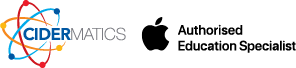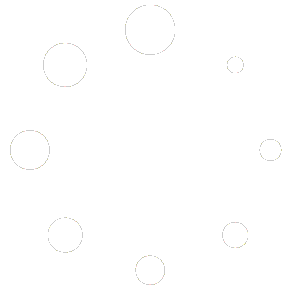Deploying and Managing Mac and iPad in Institutions
It is Easy to deploy.
Whether your institution is opting for shared devices or one to one, Cidermatics’s Teaching and Learning Environment solution ensures that it is easier than ever to deploy, integrate, manage and secure your Apple products for safe classroom use.
Build a Safe Learning Environment at your institution
Our academic solution is powered by Jamf School, the leading device management solution for Apple in Education. Jamf School makes it easy to control all of your Apple devices from a simple web interface. With powerful management features and ongoing support from Cidermatics allows you to focus on what matters most.
Simple setup
Integrating and managing devices is easy using Cidermatics’s managed deployment solution with zero touch configuration, putting you in control and saving you time.


Simple management
Jamf School’s intuitive web interface allows you to easily manage your Mac, iPad and AppleTV devices. Cidermatics provide you with the training and support that you need to manage your own devices on a day to day basis.
Powerful management features enables you
- Mass wireless installation of Apps so teachers and students have the tools they need.
- Installation of restriction profiles to ensure devices are safe for classroom use.
- Over the air operating system and app updates.
- Easily keep track of managed devices, users and apps through the dashboard.
- Lost mode and play sound for missing devices.
- Time based restrictions to keep students focused within school.
- Access the Jamf School teacher, student and parent apps.
We begin with our expert services
- Initial consultation with our Apple Experts to understand your school’s specific requirements and needs.
- Proposal of a bespoke deployment and management strategy for your teachers and student devices.
- One-on-one training with one of our Jamf School Certified technicians.
- Access to ongoing support for day-to-day Jamf School queries.
- Self-paced Jamf School training courses available via b.icademy, our online training platform for schools.
Our 3 Simple Steps to build a Safe Learning Environment
1
On your marks
Complete your application for Apple School Manager, which is a simple process, and we guide you every step of the way. Apple School Manager allows you to easily provide students and staff access to the apps and books that they require.

2
Get set
We integrate your Apple School Manager account into Jamf School Management solution. We then set your apps and restrictions to install as per your bespoke requirements and build your Safe Environment.

3
Go
Turn on your devices and schedule you training session.
Managing inside and outside of the Classroom
In our Teaching and Learning Environment, you are able to keep the focus on learning regardless of whether students are in the classroom or at home. Put the power in your teachers’ hands by enabling them to manage the student devices in their classrooms using various tools available including Apple Classroom, Jamf Teacher and Jamf Student app. Pass this power to parents outside of school hours using the Jamf Parent app to ensure e-safety and focus remains on learning at home.
Apple Classroom
Classroom is a powerful app for iPad and Mac that helps you guide learning, share work and manage student devices. Teachers can launch a specific app, website or textbook page on any iPad in the class or all of them at once. Teachers can see which apps students are working on, mute student devices, reset student passwords and lock devices allowing you to bring students’ attention back to the class.
Jamf Teacher
Enhance classroom management with the Jamf Teacher app gives teachers the tools to manage their class and keep students focused. Teachers can easily create lessons, communicate with students and instantly restrict what apps, websites and device functionality during the class.
Jamf Student
With the Jamf School Student app, students can communicate with teachers and install apps from the school’s curated App Store.
Jamf Parent
Jamf Parent app utilises the power of Jamf School and provides management controls for parents outside of school hours. Parents then have the ability to limit apps and device functionality on their child’s device. Create custom rules with the simple step-by-step wizard. All of this is available via MacOS, iPadOS, WatchOS or on a web browser.
Get In touch
For more information about Apple Deployment in Education and our transformational Services, please get in touch with our Education team. A memeber of our team will come back to you as soon as possible.