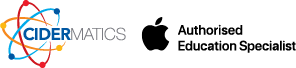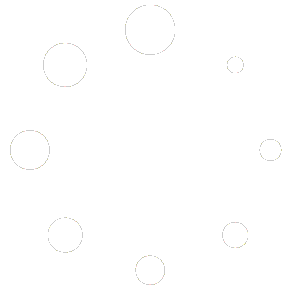Tools for Teaching
Apps for Teachers and Educators
There are plenty of education apps available in App Store with irreplaceable tools for creative educators. Teachers can get help to be inspired, compose a class project, or simply plan out for an assessment . These apps will energize and guide them from the first bell to the last.
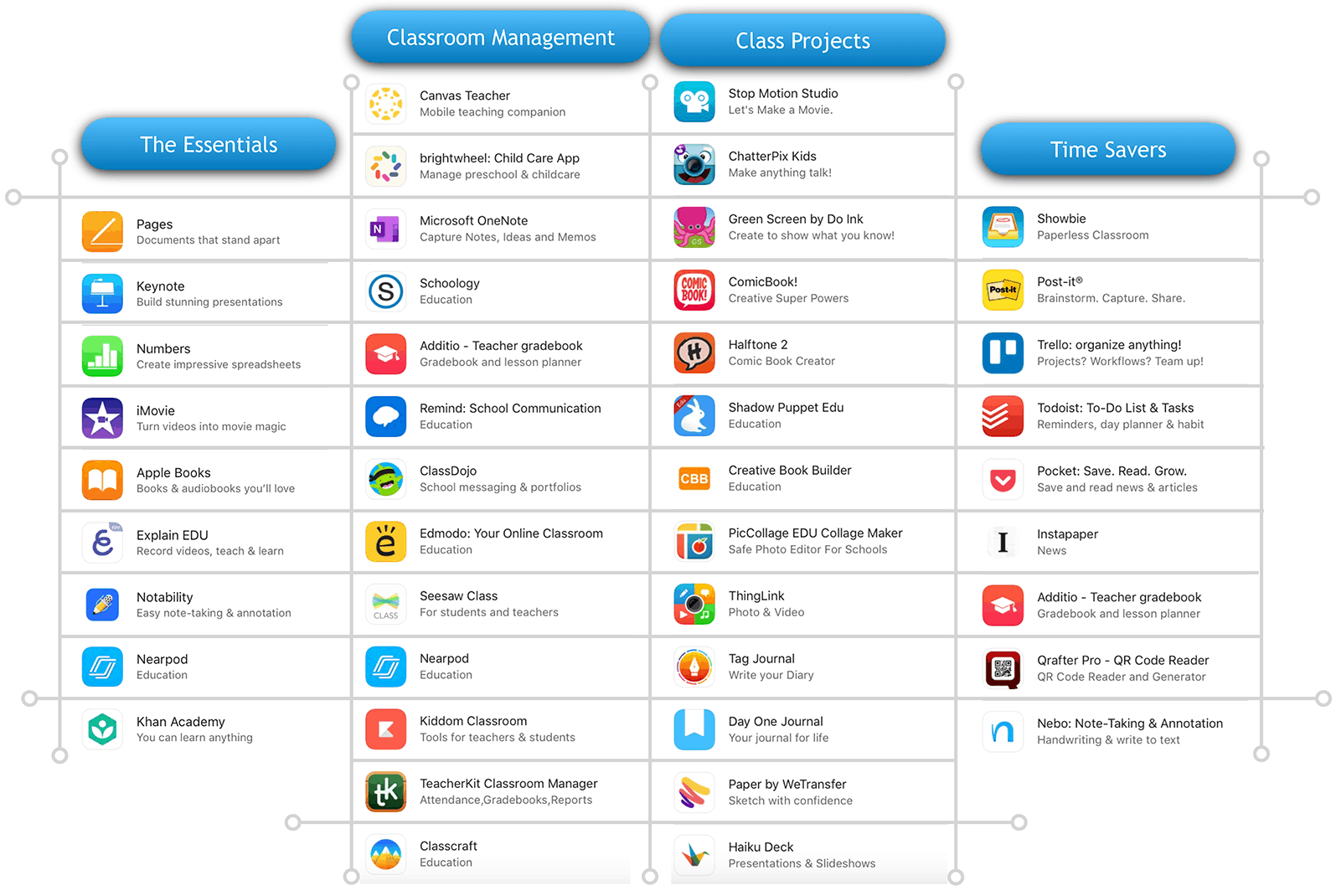

Teachers Resources
The Apple Teacher Learning Centre
It is a self-paced professional learning programme that offers unlimited access to learning materials and content for using technology in education. Find lesson ideas and learn how to bring iPad, Mac and apps into the classroom in meaningful ways.
Get the latest resources designed by Apple to inspire creativity in the classroom.
Tools for Teaching
Apple Teacher Program
The Apple Teacher Program was created to support and celebrate educators. The program helps teachers unlock the magic of iPad, Mac and built-in apps in the classroom. By signing up, you’ll get access to the Apple Teacher Learning Center where you can build skills, collect badges, and earn recognition as an Apple Teacher. You’ll also receive news and updates with teacher stories, tips, and teaching ideas.
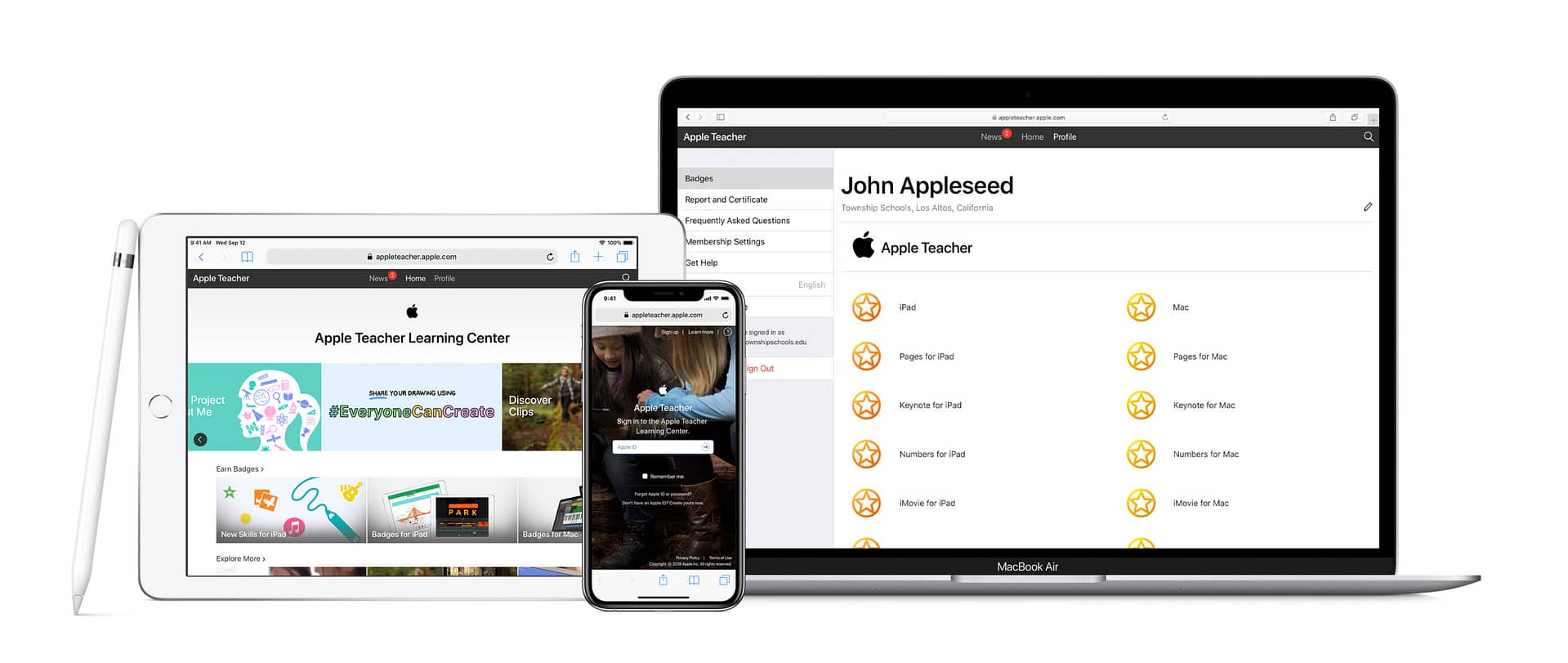
When you sign up for Apple Teacher, you’ll start a self-paced journey through the Apple Teacher Learning Centre, a personalised online learning experience that you can access from anywhere. The programme is a great way for schools and local authorities to offer free professional learning that their staff can work through together. Whether you’re new to Apple products or have been using them for years, whether you have a single device or one for every student – Apple Teacher has the tools you need to use iPad and Mac to connect with all learners
The Apple Teacher Learning Centre has everything teachers need to build a strong foundation for using iPad, Mac and Apple apps like Pages, Keynote, Numbers, GarageBand and iMovie in the classroom. Discover more than 120 skill-building lessons that include guided tutorials, ideas on how to apply them and inspiration on how to go further with each new skill you learn. Join Apple Teacher using this link or if you can sign in to explore these new resources here for iPad and here for Mac
Remember, when you’re a member of the Apple Teacher Learning Centre, you are part of a community of teachers from around the world who share their stories and ideas on using Apple technology in fun and creative ways.
Tools for Teaching
Professional Development Workshop
Cidermatics offers onsite workshops at your school that can run anywhere between one to five days. These hands-on workshops will be tailored to your school specific needs and are designed to enable you to use your Apple products to transform teaching and learning.
Taught by Educators for Educators.
All our facilitators are educators themselves. They know what’s important in the classroom, so they can ensure that you learn about your Apple products and how they can best serve you and your students. We offer workshops in the following categories:
Focused on technology skills, these foundational workshops help teachers become confident and comfortable integrating Apple products into their teaching strategies.
These workshops help teachers apply their skills with specific Apple products to learning activities and approaches to produce effective personal learning for their students.
These workshops focus on curricula, content design, and instruction with all Apple products.
These workshops for school and district leaders focus on issues important to success—visioning, planning, and implementing.
Support your teachers beyond workshops with in-class or web coaching and mentoring, technology self-assessments, workshop series, and customized workshop development.
Start
Focused on technology skills, these foundational workshops help teachers become confident and comfortable integrating Apple products into their teaching strategies.
Learn
These workshops help teachers apply their skills with specific Apple products to learning activities and approaches to produce effective personal learning for their students.
Instruct
These workshops focus on curricula, content design, and instruction with all Apple products.
Lead
These workshops for school and district leaders focus on issues important to success—visioning, planning, and implementing.
Support
Support your teachers beyond workshops with in-class or web coaching and mentoring, technology self-assessments, workshop series, and customized workshop development.